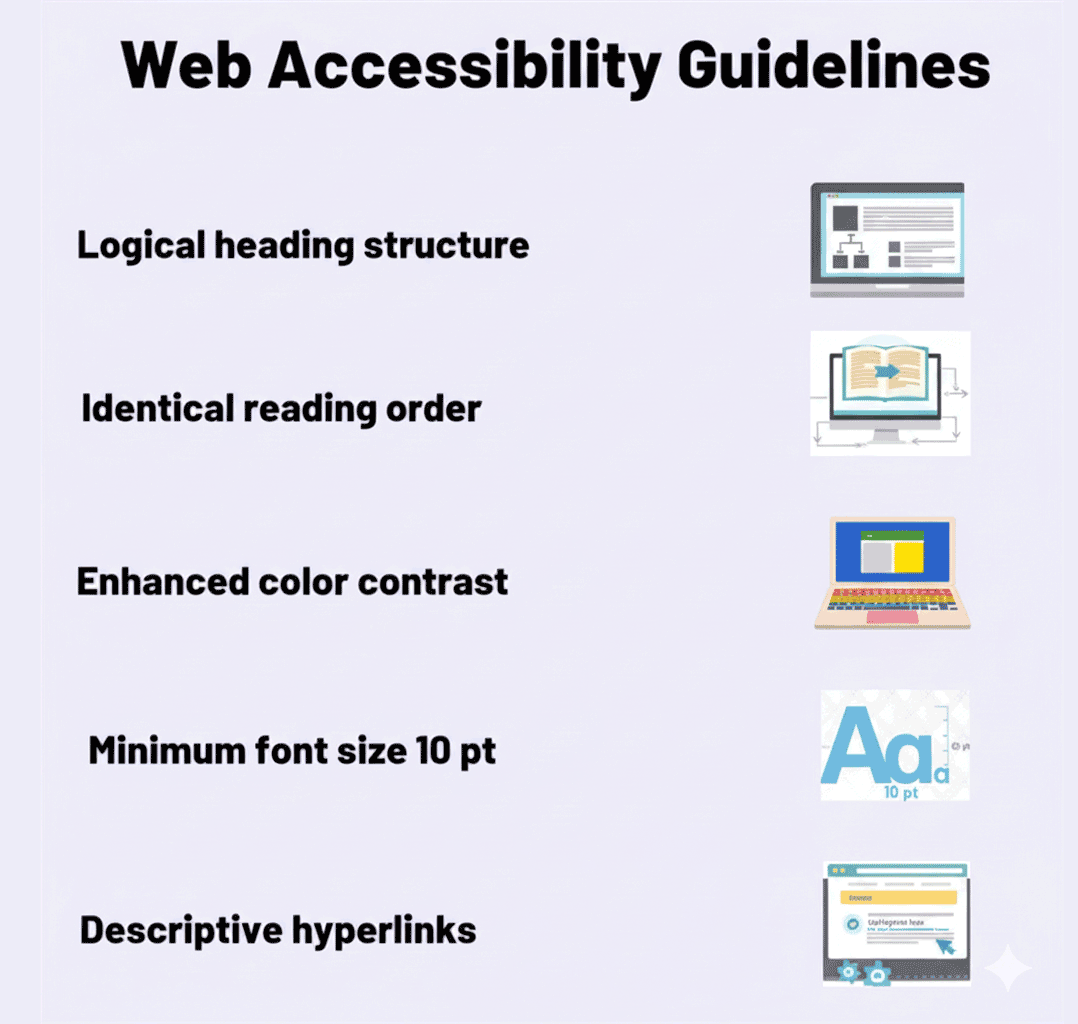
Accessibility means designing your website so everyone—including people with visual, auditory, motor, cognitive, or other impairments—can use it effectively. Beyond being an ethical imperative, accessibility improves SEO, usability, and helps you avoid legal risk.
The Web Content Accessibility Guidelines (WCAG) are the global standard for accessibility. They’re organized into three conformance levels:
- Level A: The minimum baseline of accessibility.
- Level AA: The standard most organizations aim to meet (includes all A and additional criteria).
- Level AAA: The highest, strictest level (often used in specialized or public-sector sites).
Most experts recommend aiming for WCAG 2.1/2.2 AA compliance as a practical goal. (Accessibility manual)
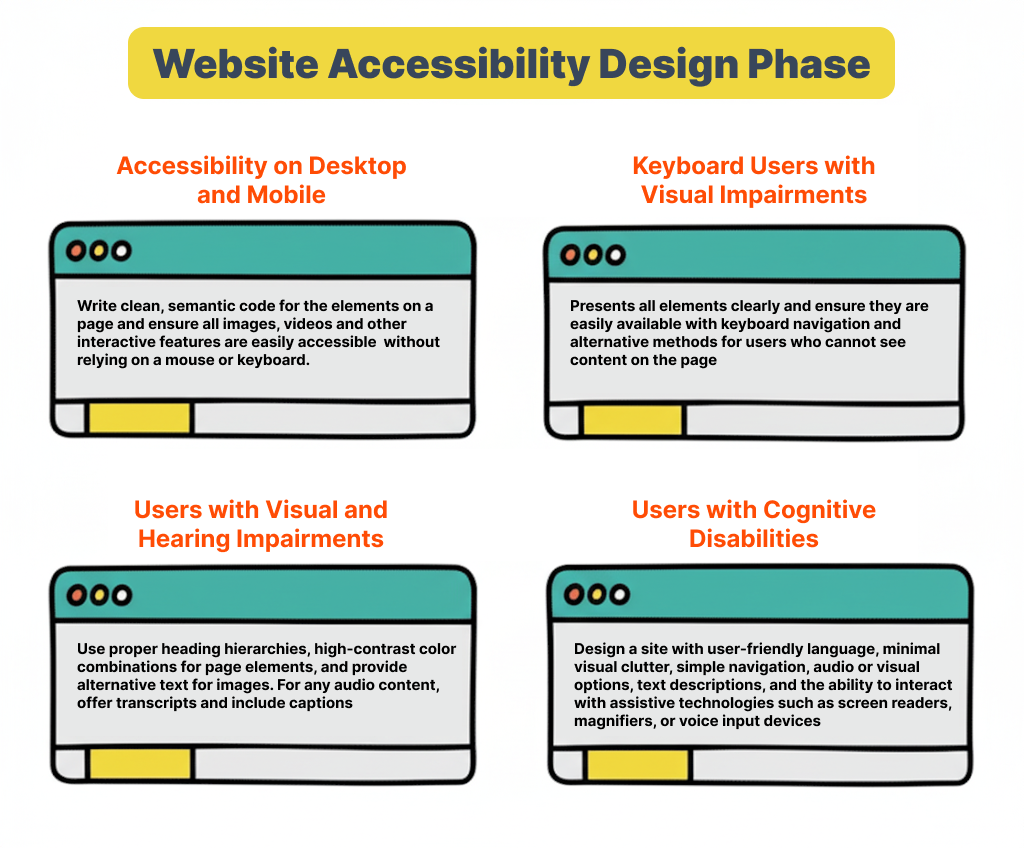
Why It Matters: Key Stats & Trends
|
Statistic |
Insight / Impact |
|
~1.3 billion people worldwide (≈ 1 in 6) live with some form of disability |
That’s a large audience that can benefit from accessible design. (Themeisle) |
|
79.1% of homepages have low contrast text issues (below WCAG 2 AA thresholds) |
This is the most commonly detected accessibility error. (WebAIM) |
|
55.5% of homepages have images missing alternative text |
Failing to provide alt text is a pervasive issue. (WebAIM) |
|
48.2% of homepages have form inputs missing proper labels |
Proper labeling is often overlooked. (WebAIM) |
|
Over 96% of the top 1 million websites had at least one detectable WCAG failure |
Even popular sites struggle to fully comply. (Themeisle) |
|
Only ~3.7% of businesses are ready for the EU’s digital accessibility mandate (going into effect June 2025) |
Many organizations remain underprepared, increasing risk of penalties. (WebProNews) |
These numbers show that accessibility is not a fringe issue—it’s a widespread challenge and a major opportunity.
10 Quick Wins You Can Implement Today
Here are ten relatively easy, high-impact steps you can make (or audit for) right now:
- Use semantic HTML
Use tags like <header>, <nav>, <main>, <article>, <footer>, <section>, etc. These provide structure that screen readers and other assistive tech rely on for context. - Add alt text to images
Every informative image should have descriptive alt="…" text. Be concise but meaningful (e.g. alt="Team meeting in conference room", not alt="image1"). - Ensure color contrast meets WCAG thresholds
For Level AA compliance, text must have a contrast ratio of at least 4.5:1 (large text: 3:1). For AAA, it should be 7:1. (BrowserStack) - Write meaningful link text
Avoid generic phrases like "click here" or "read more." Instead use descriptive text like “Download the 2025 report (PDF)” so that screen reader users know exactly where the link leads. - Ensure keyboard accessibility
All interactive elements (menu, buttons, forms, modals, etc.) must be reachable and operable via Tab, Enter, and Space, without requiring a mouse. - Label form fields properly
Use <label for="inputID">Question</label> or ARIA labels (aria-label, aria-labelledby) so screen readers can clearly associate labels with form inputs. - Avoid autoplaying media
Do not auto-start audio or video. Instead, let users choose whether to play or pause. If autoplay is needed, allow it to be disabled, and avoid auto-playing media that’s not user-initiated. - Structure content with headings
Use <h1> → <h2> → <h3> in a logical, nested hierarchy. Don’t skip levels (e.g. jumping from <h1> to <h4>). This helps users navigate using screen readers or outline views. - Provide skip links
Add a “Skip to main content” link at the top of your page (usually hidden until focused). This lets keyboard users bypass repetitive navigation menus. - Test with screen readers + automation tools
Try your site using screen readers like NVDA (Windows) or VoiceOver (macOS/iOS). Also scan with tools like Axe, WAVE, Accessibility Insights, or Lighthouse to detect common issues.
Accessibility isn’t binary. Every small improvement stacks up. Even if you can’t fix everything immediately, starting with these ten steps will make your site more inclusive—and safer from complaints or litigation.
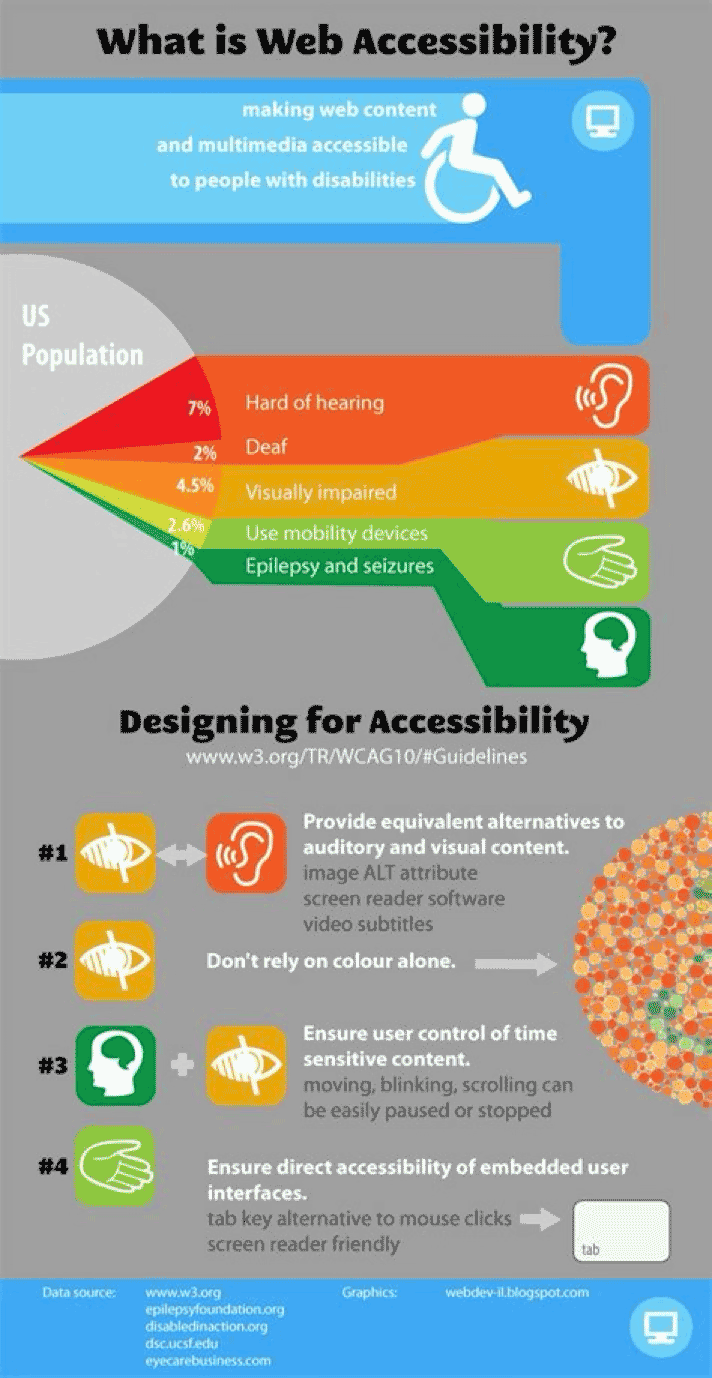
Bonus: Legal & Compliance Reminders
- EU Accessibility Act (2025): Digital goods and services aimed at EU users must comply with WCAG 2.1 AA. Fines can reach up to 4% of global turnover for non-compliance. (WebProNews)
- Many governments already require WCAG AA for public sector websites. (GOV.UK)
- WCAG 2.2 introduces new success criteria; staying up to date is key. (Accessible.org)
References
- “50+ Web Accessibility Statistics: Trends & Challenges,” ThemeIsle. (Themeisle)
- WebAIM Million Project (accessibility error breakdown) (WebAIM)
- “57 Web Accessibility Statistics [Updated for 2025],” DDIY (Don't Do It Yourself)
- “EU Accessibility Act 2025: WCAG 2.1 AA Compliance or 4% Fines,” WebProNews (WebProNews)
- “WCAG overview & conformance levels,” UK Government Service Manual (GOV.UK)
- “Understanding WCAG Conformance Levels” (AccessibilityChecker)
- “Ultimate WCAG Accessibility Checklist (WCAG 2.2 A/AA),” BrowserStack Guide (BrowserStack)
- “Why WCAG 2.1 AA Is Our Recommended Audit Standard” (Accessible.org)
- “The State of Web Accessibility in 2024 (Research Report)” (AccessibilityChecker)
- “How Web Accessibility Statistics Is Reshaping Digital Landscape,” AEL Data (AEL Data)